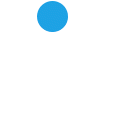Getting Started
CUSTOMER ONBOARDING
To get you up and running as quickly as possible, upon receipt of your demo request we will send to you login credentials to a demo account and prompt you to create a new password. To help
you get the most from your trial period, we've designed interactive tutorials that step you through various processes like importing your fire fighter roster, adding inventory items and inspection
data and much more. A member of our support team will contact you not long after your account is activated to help you feel comfortable with your experience.
Upon paid subscription activation we'll work with you to get your existing data integrated.
you get the most from your trial period, we've designed interactive tutorials that step you through various processes like importing your fire fighter roster, adding inventory items and inspection
data and much more. A member of our support team will contact you not long after your account is activated to help you feel comfortable with your experience.
Upon paid subscription activation we'll work with you to get your existing data integrated.
ONGOING SUPPORT
Our support team is available to help answer your questions. You can expect:
-
Easy to access support via phone, email or scheduled Teams meeting available Monday to Friday 8am - 5pm EST
- Tel: 1 (800) 688-6148
- firstsupport@honeywell.com
- Remote connection service for live trouble shooting
- Product enhancements
- Open Source Libraries
FEEDBACK AND SUGGESTIONS
We want to hear from you. Honeywell makes updates based on user feedback and suggestions.
Please Contact Us with your suggestions.